360VUZ VIP Subscription (LB)
Important Note: 360VUZ VIP (LB) sold by bittopup are available for Lebanon only
Select Denomination
Select Denomination

360VUZ VIP 1 Month Subscription (LB)
USD 5.21
Quantity
Total
USD 5.21
Description
Related Cards
User reviews
Total Reviews
999
Avg Ratings
4.24
Tasha Connelly
2020-10-14 08:03:08
Ron Wuckert
2022-05-16 15:37:43
Hilda Ward
2020-03-18 21:59:17
Peggy Bayer V
2019-08-31 07:03:22
Ms. Elsa Grady Jr.
2023-05-25 09:19:05
Fred Hayes
2023-09-11 17:25:23
Recommend News

Shumaoshe takes stock of the worst PC ported games in 2023, and EA takes the top three spots on the list

Geralt voice actor says Ciri may be the protagonist in new The Witcher game

The development team stated that they are aware of fans' expectations for the "Star Ocean 3" remake, but there are currently no new plans

The new story of "Final Fantasy 7: Rebirth" will revolve around "Zack"

"Senior Sister Greasy is late but arriving" Sony confirms that "Star Blade" will be released within 24 years

"Dragon's Dogma 2" director apologizes to fans for their long wait, the world is twice as big as the previous game
Recommend Goods