CashtoCode Evoucher (INR)
Discover the ultimate destination for all your gift card needs at BitTopup!
Select Denomination
Select Denomination

CashtoCode Evoucher INR 300
USD 4.00
Quantity
Total
USD 4.00
Description
Related Cards
User reviews
Total Reviews
706
Avg Ratings
4.64
Brian Bode II
2023-05-10 20:44:11
Sue Hyatt
2021-11-21 18:14:28
Laverne Donnelly
2020-02-06 20:59:52
Marco Weimann
2020-07-18 18:16:04
Tara Johnston
2023-02-22 20:20:48
Daisy Lind
2019-10-17 14:55:55
Recommend News

Annual inventory of friends

New information on "Dragon Among Men 8": The number of reservations has reached a new high, there is no XGP plan yet, and the main line alone will take about 72 to 96 hours

The 2023 Erbangbangyou Steam game time list is released

Foreign media analyze the four major expectations for the "Borderlands" series next year

The 2023 Xbox game time list of Erbangbang friends is released

"Scale of Gods" side story DLC "Cave of Phantom Mist" is available on Steam and will be released in Q1 next year
Recommend Goods

EggMoney (KR)
SOUTH KOREA
MiFinity eVoucher (CNY)
CHINA
Google Play Gift Card (PL)
POLAND
Mango TV Member 芒果TV全屏会员 (CN)
CHINA
Nike Gift Card (FR)
FRANCE
Xbox Subscription Code (SG)
SINGAPORE
Nintendo Switch Online Membership (EU)
EUROPEAN UNION
Ragnarok M: Eternal Love (SEA) Big Cat Coins
SOUTH EAST ASIA
The Legend of Neverland Package (SEA)
SOUTH EAST ASIA