Days Gone (Steam)
Days Gone (Steam) sold by bittopup is valid for region HK,TW,PH,TH,VN,ID,MY,SG,BN,MM and KR.
Select Denomination
Select Denomination

Days Gone CD Key (Steam)
USD 44.51
Quantity
Total
USD 44.51
Description
Related Cards

nothing here
User reviews
Total Reviews
601
Avg Ratings
4.16
Sophie Torp
2020-11-01 21:35:41
Carlos Prosacco
2021-04-15 10:36:19
Janet Stark
2019-08-22 04:14:38
Dr. Charles Robel
2020-01-18 05:24:15
Isabel Romaguera
2022-01-12 06:17:30
Mr. Lyle Ebert
2020-09-23 07:14:48
Recommend News

Interview with the development team of "Rise of Ronin": an open world masterpiece born out of "Nioh"

PS+2/3 new games in December are now online

"Baldur's Gate 3" is the game that won the most awards of the year in 2023, with "Tears of the Kingdom" second

Music preview for the first-generation remake of "Contra: Operation Galuga"

Breaking news: Microsoft is preparing to launch a new "Banjo-Kazooie Adventures" game

MC Station’s list of the best Switch games in 2023 is released: “Tears of the Kingdom” takes the top spot
Recommend Goods

EA Sports FC Mobile FC Points (LK)
SRI LANKA
MyCard (TW)
TAIWAN
PlayStation Network Card (MX)
MEXICO
Nintendo eShop Gift Card (SE)
SWEDEN
Neosurf Voucher / Prepaid (SE)
SWEDEN
TONEO FIRST Mastercard
FRANCE
Paysera Gift Card EUR
GLOBAL
Bleach Mobile 3D (SEA)
SOUTH EAST ASIA
Hatsune Miku: Colorful State Crystals
GLOBAL