GrabGifts Online Voucher (MY)
Grab is Southeast Asia’s leading Online to Offline (O2O) mobile platform. Grab is the region’s everyday super app that provides services that matter the most to consumers.
Select Denomination
Select Denomination

GrabGifts Food RM5
USD 1.16
Quantity
Total
USD 1.16
Description
Related Cards
User reviews
Total Reviews
950
Avg Ratings
4.84
Timmy Dach
2019-08-01 19:37:31
Elisa Walsh
2024-03-15 20:58:51
Kim Ward III
2022-12-24 14:01:48
Dexter Jones
2022-12-31 23:12:32
Bertha Watsica II
2021-10-09 17:57:23
Rickey Barton
2020-07-30 12:09:25
Recommend News

"The only console manufacturer!" GameSpot rated the 20 best Nintendo game characters

Foreign media named the worst optimized PC games in 2023

"Monster Hunter: World" has seen a surge in Steam online users recently, with the peak now exceeding 110,000

SteamDB's 2023 top game list is released: "Deadly Company" takes the first place

Heluo open world martial arts RPG "Gu Long Fengyun Lu" will be released on February 1 next year, priced at 108 yuan

Leaked documents reveal that Bend Studios had plans to develop Days Gone 2 and new Uncharted games
Recommend Goods

Lords Mobile Diamonds Redeem Code (Global)
GLOBAL
Xbox Live Gift Card (CA)
CANADA
Razer Gold Canada (CAD)
CANADA
V-Preca Visa Gift Card (JP)
JAPAN
iTunes Gift Card (BE)
BELGIUM
Deliveroo Gift Card (UK)
UNITED KINGDOM
Shockbyte Gift Card (Global)
GLOBAL
PUBG Mobile UC (Taiwan)
TAIWAN
U TakeMe Coupon
GLOBAL