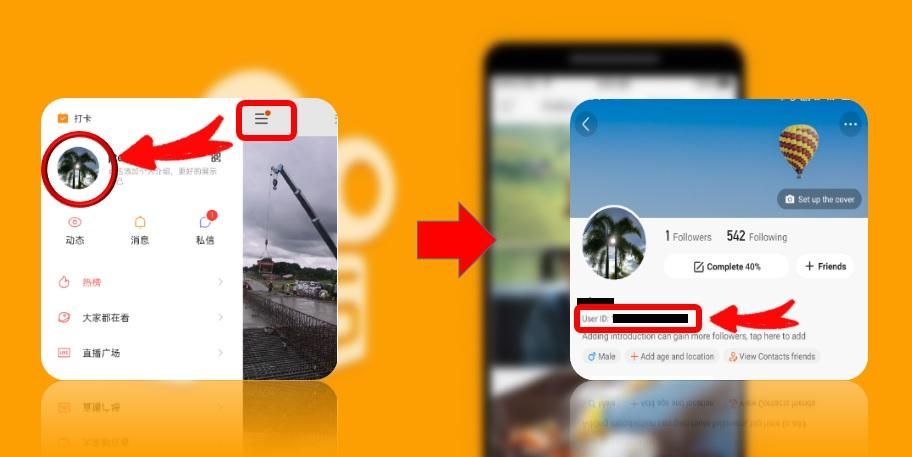


快手 Kwai (CN) Coin
Discover the ultimate destination for all your gift card needs at BitTopup!
Select Denomination
Recharge information
Select Denomination

60 Kwai Coins
USD 0.96
Quantity
Total
USD 4.81
Description
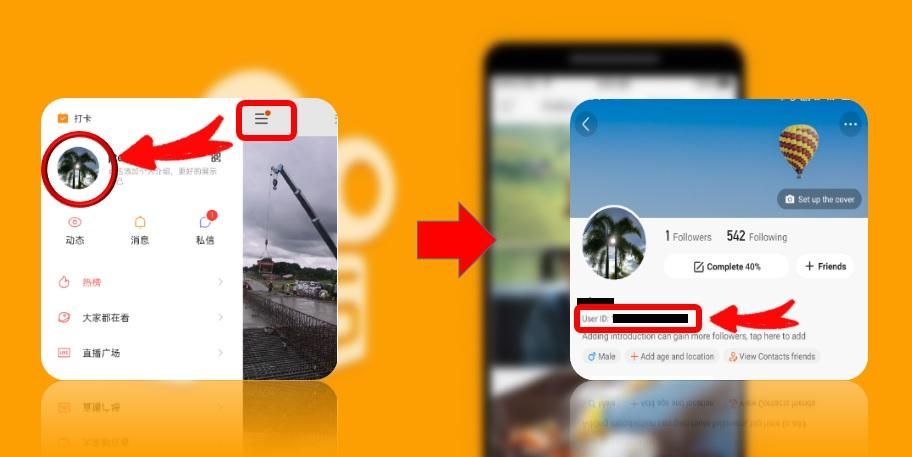
Related Cards

nothing here
User reviews
Total Reviews
718
Avg Ratings
4.08
Brooke Nitzsche
2022-01-02 18:17:14
Mr. Clay Cruickshank
2022-10-05 12:03:09
Casey Hettinger
2023-07-01 21:24:08
Stephen Kling
2019-12-02 14:51:19
Mr. Cory Predovic
2019-10-27 02:04:16
Chris Hackett
2020-01-20 05:47:26
Recommend News

MSI enters the PC handheld market, equipment specifications are suspected to be exposed

Bioware will announce the release date and other related information of "Dragon Age: Dread Wolves" this summer

Players complain about the lack of text communication features in The Finals

Insomnia Group responds to fans, "Marvel's Spider-Man 2" new game + mode is coming soon

Xiaodi is here! Theatrical version of "OVERLORD" Holy Kingdom chapter announced, to be released in 2024

"Street Fighter 6" "Capcom Cup Supporter" fighting pass launched today
Recommend Goods