Microsoft Office 2021 (AE)
Important Note: Microsoft Office 2021 (AE) sold by bittopup are available for United Arab Emirates only
Select Denomination
Select Denomination

Microsoft Office Home & Student 2021 (AE)
USD 154.27
Quantity
Total
USD 154.27
Description
Related Cards
User reviews
Total Reviews
854
Avg Ratings
4.44
Freda Dooley
2021-10-05 01:10:44
Wilbur Mohr
2024-03-18 12:57:07
Salvador Lakin
2021-06-27 05:13:28
Ms. Joyce Smith
2020-07-07 03:16:06
Ernesto Mayert
2023-10-30 16:40:10
Cassandra Larkin MD
2023-04-23 17:32:37
Recommend News

The “How Do You Want to Spend the Holidays” themed event in “Sprawl 3” will be held on January 13 next year

Review and draw 2 copies of "Baldur's Gate 3", it's time to personally taste the gold content of the annual game! Steam Winter Sale "Baldur's Gate 3" first sale

List of Falcom’s many unpublished projects under development

"Knife warning?" Tetsuya Nomura said that the theme of "FF7" is life, and the dead will not come back.

IGN gave the new model PS5 an 8-point rating

There is no update plan for "The Finals" yet, and the developers said they don't want to make promises they can't keep.
Recommend Goods

Scoin (VN)
VIETNAM
Appota (VN)
VIETNAM
Ace Racer PIN
GLOBAL
iTunes Gift Card (TR)
TURKEY
Bilibili Premium Membership (VN)
VIETNAM
BluTV Subscription (GCC)
MIDDLE EAST AND NORTH AFRICA
Amazon Gift Card (SE)
SWEDEN
Starbucks Gift Card / Voucher (CN)
CHINA
Free Fire Diamonds (TH)
THAILAND