My Prepaid Center Visa (US)
Important Note: Only applicable for United States region users with United States address.
Select Denomination
Select Denomination

My Prepaid Center Visa (US) $10
USD 11.19
Quantity
Total
USD 11.19
Description
Related Cards
User reviews
Total Reviews
587
Avg Ratings
4.99
Gail Hand
2023-04-16 04:00:19
Roderick Moen
2023-10-04 19:25:45
Brad Corwin
2019-08-21 05:07:51
Neil Wilkinson
2022-08-17 07:22:08
Brian Collins
2019-12-06 13:27:11
Cecilia Farrell
2022-06-28 13:09:37
Recommend News

Leaked documents show: As of fiscal year 2020, "Bloodborne" has sold 7.464 million copies

MC Station’s 2023 Top Ten Worst Games List is released: “Gulu” successfully topped the list

Budgets for "Spider-Man 2" and other games leaked, "Spider-Man: Miles Morales" sales reached 10.2 million

"Ratchet & Clank: Time Skip" has accumulated global sales of more than 2.2 million, with a loss of US$8 million

Leaked documents show Sony may be more concerned about Microsoft's acquisition of Activision Blizzard than people think

PlayStation game PC version sales leaked, "Spider-Man 2" and "Wolverine" confirmed to be released on PC
Recommend Goods

PlayStation Network Card (US)
UNITED STATES
My Prepaid Center Mastercard (US)
UNITED STATES
Servidolar Gift Card EUR
GLOBAL
iTunes Gift Card (ZA)
SOUTH AFRICA
OSN+ Subscription (MA)
MOROCCO
Xbox Subscription Code (Global)
GLOBAL
The Legend of Neverland Package (SEA)
SOUTH EAST ASIA
Tom and Jerry: Chase Diamond
SOUTH EAST ASIA
Miko Era: Twelve Myths Jade
GLOBAL