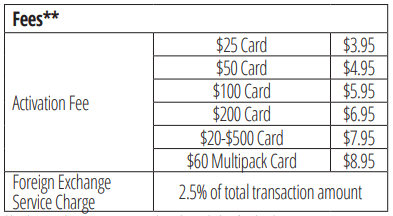


Vanilla MasterCard Gift Card (CA)
Important Note: Only applicable for Canada region users with Canada address.
Select Denomination
Select Denomination

Vanilla Mastercard Gift Card (CA) $25
USD 25.72
Quantity
Total
USD 25.72
Description
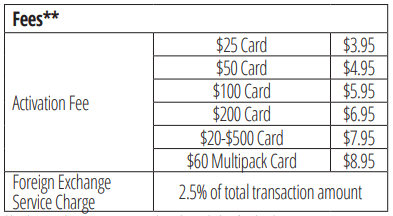
Related Cards
User reviews
Total Reviews
682
Avg Ratings
4.72
Leon Renner
2020-01-03 09:10:13
Bridget Franecki
2021-03-12 14:03:57
Jack Runolfsson
2021-09-01 10:49:13
Kim Smith
2020-06-20 03:54:17
Claude Rowe V
2023-01-20 03:03:51
Warren Fadel
2019-07-26 19:36:28
Recommend News

Leaked documents show Sony is willing to expand PS+ subscription service to multiple platforms including PC in the future

The composer of "FF14/16" praised the level music of "Alan Killer 2" as "Herald of Darkness"

Sony may make further adjustments to its studios, and the Insomnia Group faces pressure to reduce costs

The domestic action game "Blue Wings: Chaos Effect", which focuses on gorgeous combos, will be upgraded to the official version on January 31 next year.

The global cumulative sales of "Dragon Among Us 7" reached 1.8 million, and Sega plans to internationalize this IP

The designer said that people will still make new discoveries in "Baldur's Gate 3" in the future
Recommend Goods

Xbox Live Gift Card (CA)
CANADA
Razer Gold India (INR)
INDIA
JetonCash Voucher (EU)
EUROPEAN UNION
iTunes Gift Card (DE)
GERMANY
Eneba Gift Card (US)
UNITED STATES
Al-ikhsan Sports Cash Voucher (MY)
MALAYSIA
Ragnarok Origin Global Nyan Berry
GLOBAL
GODDESS OF VICTORY: NIKKE Pass & Package
GLOBAL
Beat Party SEA Diamond
SOUTH EAST ASIA