Xbox Subscription Code (BR)
Important Note : Xbox Subscription Code (BR) sold by bittopup is Region Locked. Only VALID for Xbox Account users registered in BRAZIL.
Select Denomination
Select Denomination

Xbox Live Gold 3 Months Membership (BR)
USD 18.42
Quantity
Total
USD 18.42
Description
Related Cards
User reviews
Total Reviews
685
Avg Ratings
4.41
Edwin Simonis
2021-04-20 03:19:07
Sonja Oberbrunner
2019-10-17 09:00:24
Marty Casper DDS
2020-10-11 03:04:44
Adrienne Shanahan
2020-03-22 04:22:35
Nicole Ratke
2019-06-29 04:38:45
Pat Carter
2022-07-04 02:06:06
Recommend News

PlayStation recommends seven PS+ stand-alone games that can be enjoyed by multiple people

The latest UK game list: "Tekken 8"'s initial sales volume is twice that of "Street Fighter 6"

The number of players of "Mistlock Kingdom" exceeded one million within four days of its launch

Eidos Montreal announces layoffs, reports say new "Deus Ex" game has been canceled

Former COD series general manager Johanna Faries becomes Blizzard’s new president

"Dragon Quest: Alefgard Resurrection for Young Players" is open for pre-order! Enjoy a discount when purchasing the combined version with "DQB2"!
Recommend Goods

EA Sports FC Mobile FC Points (MA)
MOROCCO
Garena Shells (ID)
INDONESIA
Nintendo eShop Gift Card (UK)
UNITED KINGDOM
AstroPay (AU)
AUSTRALIA
iTunes Gift Card (US)
UNITED STATES
Airbnb Gift Card (CA)
CANADA
Hay Day Diamonds
GLOBAL
Revelation Mobile Jade Thailand
THAILAND
Harry Potter: Magic Awakened Jewels
GLOBAL