iTunes Gift Card (SG)
Important Note: Apple iTunes Gift Card (SG) sold by bittopup is region locked. ONLY valid for iTunes Account registered in Singapore and it is Non-Returnable and Non-Refundable.
Select Denomination
Select Denomination

USD 0.00
Quantity
Total
USD 0.00
Description
Related Cards
User reviews
Total Reviews
741
Avg Ratings
4.71
Minnie Mertz
2021-11-27 04:55:31
Vanessa Nicolas
2023-09-23 00:55:08
Johnnie Hodkiewicz
2023-08-16 05:49:15
Dr. Earl Jones
2022-08-24 18:20:56
Eva Nikolaus
2023-01-29 18:17:00
Blanca Schimmel
2023-03-03 04:22:16
Recommend News

Leaked documents show sales of multiple PS works: "Demon's Souls" remaster sold 2.08 million copies

"The Last of Us Part 2: HD Remastered Edition" "Abby" new look revealed

Todd was named to Variety's list of the 500 Most Influential People in the Global Media Industry

Sony was fined 13.5 million euros by antitrust authorities in France for abusing its market dominance

Sega releases visuals and details for reboots of "Doodleboy" and "Crazy Taxi"

New screenshots of Atlus fantasy RPG game "Metaphorical Fantasy: ReFantazio"
Recommend Goods

Steam Wallet Code (ZAR)
SOUTH AFRICA
PK XD Gems (MX)
MEXICO
PlayStation Network Card (IN)
INDIA
Nintendo eShop Gift Card (US)
UNITED STATES
iTunes Gift Card (IE)
IRELAND
Nike Gift Card (US)
UNITED STATES
IMO Gift Card
GLOBAL
Epic War: Thrones Seal
SOUTH EAST ASIA
League of Legends RP Malaysia
MALAYSIA