Apple Gift Card (DE)
Important Note: Apple Gift Card (DE) sold by bittopup is region locked. ONLY for Apple Account registered in the Germany and it is Non-Returnable and Non-Refundable.
Select Denomination
Select Denomination

Apple Gift Card 2 EURO DE
USD 2.32
USD 2.57
Quantity
Total
USD 2.32
Discount: 20.0% off
Description
Related Cards
User reviews
Total Reviews
854
Avg Ratings
4.91
Vernon Franey
2020-09-30 07:54:22
Joan Considine
2019-08-23 03:07:41
Howard Becker
2021-09-05 07:55:21
Crystal Ernser-Ward
2020-03-06 22:13:48
Mr. Perry Quigley
2021-07-31 07:23:02
Andrew Kris
2023-01-27 10:13:51
Recommend News

The developer of "Cyberpunk 2077" said that the game has regrets in the "birth choice" and may be improved in the future

Shumaoshe announced the list of the top ten best game graphics in 2023

"Monster Hunter" Captured Gacha figures of monsters such as the Tiger Dragon and others appear on the market

GOG Plus One: The meat pigeon platform action game "Cave Explorer" is now available for free

SE multiplayer bubble shooting game "FOAMSTARS" will release new information on January 16

Introduction to the "On Call" service and other systems in "Dragon Among People 8"
Recommend Goods

Servidolar Gift Card EUR
GLOBAL
MR.DIY eGift (MY)
MALAYSIA
Digi Beyond Prepaid Reload (MY)
MALAYSIA
McAfee AntiVirus
GLOBAL
Weibo VIP Member Card (CN)
CHINA
Free Fire Membership (ID)
INDONESIA
Knives Out Vouchers
GLOBAL
Extraordinary Ones EOMOBA (Global)
GLOBAL
Modern Warship Gold/Dollars
GLOBAL