Apple Gift Card (DK)
Important Note: Apple Gift Card (DK) sold by bittopup is region locked. ONLY for Apple Account registered in the Austria and it is Non-Returnable and Non-Refundable.
Select Denomination
Select Denomination

Apple Gift Card 15 DKK DK
USD 2.32
USD 19.27
Quantity
Total
USD 2.32
Discount: 20.0% off
Description
Related Cards
User reviews
Total Reviews
993
Avg Ratings
4.45
Yvette Mante
2021-01-14 02:48:05
Jenna Dickinson
2023-04-14 23:08:09
Sidney Jacobson
2024-01-09 03:16:36
Brooke Johnson
2020-12-18 10:58:37
Gwendolyn Smith
2023-06-23 13:03:23
Irving Orn-Heller
2020-03-11 00:21:08
Recommend News

MC Station’s list of the best Switch games in 2023 is released: “Tears of the Kingdom” takes the top spot

A well-known whistleblower claims that NS2 may be announced before April next year and will launch the "Bayonetta Trilogy"

MC Station’s list of the best Xbox games in 2023 is released: “Alan Killer 2” takes the first place

"Chrono Trigger" producers Sakaguchi, Horii and others are dissatisfied with PS5 change to X confirmation

Shigeru Miyamoto says he has never thought about retiring, but will consider passing on his will

Katsura Hashino first revealed Persona 5 in 2009, when it was in its early stages
Recommend Goods

UniPin Voucher MY
MALAYSIA
PlayStation Network Card (AU)
AUSTRALIA
iTunes Gift Card (IT)
ITALY
Spacetoon Go Subscription (UAE)
UNITED ARAB EMIRATES
Nike Gift Card (IE)
IRELAND
Starbucks Gift Card / Voucher (CN)
CHINA
llaollao Cash Voucher (MY)
MALAYSIA
Eggy Party Package
GLOBAL
Life MakeOver Coupons Global
GLOBAL