PlayStation Network Card (NZ)
Important Note: PlayStation Network Card (NZ) sold by bittopup only VALID for NZ registered PSN Account users.
Select Denomination
Select Denomination

PSN Card 15 NZD NZ
USD 10.72
Quantity
Total
USD 10.72
Description
Related Cards
User reviews
Total Reviews
941
Avg Ratings
4.45
Georgia Berge-Muller
2020-11-05 07:30:09
Monica Cole
2021-11-01 17:07:28
Terri Grimes
2022-05-09 07:06:59
Harry Jacobs
2021-12-19 00:12:35
Dr. Chris Stokes
2023-06-26 19:42:05
Belinda Kuhn I
2022-03-27 17:52:45
Recommend News

Official rumor: Xbox currently has no plans to introduce the new "Dream of Mana" to Game Pass

"Pretty Little DreamWorks" new game announced, 4th generation prequel character "Kallen" will be the heroine of the game

"Phantom Beast Parlu" continues to lead the way! The new Steam sales list is released

Former Nintendo designer Takaya Imamura talks about "Phantom Pallu": Officials should take some necessary countermeasures

"Fire Emblem: Engage" protagonist Ryul 1/7 figure is available for order today

Xbox Game Pass is about to launch a destocking reminder feature
Recommend Goods

QIWI Gift Card USD
GLOBAL
iTunes Gift Card (SG)
SINGAPORE
Netflix Gift Card (EU)
EUROPEAN UNION
Microsoft Office 2021 (KW)
KUWAIT
Nintendo Switch Online Membership (US)
UNITED STATES
Storytel Subscription (EG)
EGYPT
Ragnarok X: Next Generation Card
SOUTH EAST ASIA
The Walking Dead: Survivors Rubies
GLOBAL
Langrisser SEA
SOUTH EAST ASIA